
wahaha
-
Content Count
47 -
Joined
-
Last visited
-
Days Won
4
Posts posted by wahaha
-
-
Hi @tooz,
Ah okay. Because I see that within uboot `make menuconfig`, there is
[*] Enable boot arguements () Boot arguementsEven if I specify the location within `Boot arguements` by part-UUID to tell it which partition ramfs is located at It won't work?
Thank you
-
I am trying to load initramfs into a dedicated partition, instead of packaging it together with kernel.
My understanding is that I will need to define the location within uboot (so that it can be loaded into memory together with kernel as 2 separate objects).
Within the kernel i will then need to make this change:
General setup ---> () Initramfs source file(s) [*] Support initial ramdisk/ramfs compressed using gzip [ ] Support initial ramdisk/ramfs compressed using bzip2 [ ] Support initial ramdisk/ramfs compressed using LZMA [ ] Support initial ramdisk/ramfs compressed using XZ [ ] Support initial ramdisk/ramfs compressed using LZO [ ] Support initial ramdisk/ramfs compressed using LZ4My question is, within `uboot`, how do i specify that i have placed the `
initramfs.cpio.gz` file into partition 5 of my SD Card? -
I am trying to view the uboot and boot messages on the tinkerboard 2s as it boots up, but it is failing to print out the message to computer terminal (via screen).
I have connected the cables to gpio pins 6, 8, 10. (gnd, uart0_tx, uart0_rx) as per image below.


from there, i plug it into the computer and used the below code to get the usb device that it is connected to
sudo dmesg | grep ttyResult : [21875.686247] cdc_acm 1-4:1.0: ttyACM0: USB ACM device
From there, I used: sudo screen /dev/ttyACM0 115200` to launch screen with baud rate of 115200.. But there is no output on the screen.
Not sure what is wrong? is Uart enabled by default?
-
okay, last question for this topic - is the below method correct in creating the idbloader.img?
```
tools/mkimage -n rk3399 -T rksd -d /home/rkbin/bin/rk33/rk3399_ddr_800MHz_v1.30.bin idbloader.img
cat /home/rkbin/bin/rk33/rk3399_miniloader_v1.30.bin >> idbloader.img
```This was from the rockchip site i linked at the start of the thread. If i'm wrong, how is idbloader.img created please?
-
@tooz, can you confirm if i actually need `idbloader.img`? correct me if i'm wrong, but it seems like `idbloader.img` has been packed together with `uboot.img` when i run `make tinker_board_2_defconfig` -> which generates uboot.img and trust.img
If that's the case, which partition / sector should be be `dd` into?
-
Hey @tooz,
Am I correct that the partition should be like this?
# Create a new partition table and partitions sudo parted -s /dev/sdb mklabel gpt # Primary GPT and MBR partitions are implicit in GPT and need not be created separately sudo parted /dev/sdb unit s mkpart idbloader 64 7167 # loader1 (PartNum in GPT: 1) sudo parted /dev/sdb unit s mkpart uboot 16384 24575 # loader2 (PartNum in GPT: 2) sudo parted /dev/sdb unit s mkpart trust 24576 32767 # trust (PartNum in GPT: 3) sudo parted /dev/sdb unit s mkpart boot 32768 262143 # boot (PartNum in GPT: 4) sudo parted /dev/sdb set 4 boot on sudo parted /dev/sdb unit s mkpart rootfs ext4 262144 16777182 # rootfs (PartNum in GPT: 5) sudo parted /dev/sdb printfollowed by:
sudo dd if=idbloader.img of=/dev/sdb1 status=progress sudo dd if=uboot.img of=/dev/sdb2 status=progress sudo dd if=trust.img of=/dev/sdb3 status=progress sudo dd if=boot.img of=/dev/sdb4 status=progress sudo dd if=rootfs.img of=/dev/sdb5 status=progress sync -
i was referring to rockchip's boot guide on how to boot into RK3399 here. They mentioned to follow this flow (i am using miniloader approach to SD Card):
As such, I went to Asus github page to pull `rkbin`, `u-boot`, and `kernel` to build.
I have successfully build the uboot with:
```
./make.sh tinker_board_2 CROSS_COMPILE=aarch64-linux-gnu-
``` -> which generates uboot.img, trust.img and rk3399_loader_v1.30.128.bin.I then created the IDBLoader image with:
```
tools/mkimage -n rk3399 -T rksd -d /home/rkbin/bin/rk33/rk3399_ddr_800MHz_v1.30.bin idbloader.img
cat /home/rkbin/bin/rk33/rk3399_miniloader_v1.30.bin >> idbloader.img
```Kernel is straightforward as per the other posts:
```
make ARCH=arm64 CROSS_COMPILE=aarch64-linux-gnu- tinker_board_2_defconfig
make ARCH=arm64 CROSS_COMPILE=aarch64-linux-gnu- rk3399-tinker_board_2.img -j16
```After that I created rootfs with this guide.
So I have all the required images: idbloader.img, uboot.img, trust.img, boot.img, rootfs.img.
However, when I put them all together based on rockchip's docs, I am still not able to boot into screen. Any ideas what is wrong?
I don't think it's even getting into the boot section because there is no green light once I put power in.
-
Hi @tooz,
I've successfully ran
./make.sh tinker_board_2 CROSS_COMPILE=/path/to/rockchip-linux-prebuilts-gcc-arm-10.3-2021.07-x86_64-aarch64-none-linux-gnu/bin/aarch64-none-linux-gnu-I noticed that in the make.sh file, it says -> board built okay, there are uboot/trust/loader images in current directory.
From this below image, I understand that uboot and trust image can be written into the sd card via the sudo dd command. Curious, what do I need the loader that was created also?
I also understand that boot is the kernel. But what about misc, recovery, backup? How do they get generated?

-
Also, I am cross_compiling it on my desktop pc (so not directly on the arm64 tinkerboard).
-
hi @tooz,
I get met with the error:
./make.sh tinker_board_2 CROSS_COMPILE=/home/rockchip-linux-prebuilts-gcc-arm-10.3-2021.07-x86_64-aarch64-none-linux-gnu/bin/aarch64-none-linux-gnu- grep: .config: No such file or directory grep: .config: No such file or directory ## make tinker_board_2_defconfig -j24 HOSTCC scripts/basic/fixdep HOSTCC scripts/kconfig/conf.o SHIPPED scripts/kconfig/zconf.tab.c SHIPPED scripts/kconfig/zconf.lex.c SHIPPED scripts/kconfig/zconf.hash.c HOSTCC scripts/kconfig/zconf.tab.o In file included from scripts/kconfig/zconf.tab.c:2470: In function 'dep_stack_insert', inlined from 'sym_check_print_recursive' at scripts/kconfig/symbol.c:1123:3, inlined from 'sym_check_deps' at scripts/kconfig/symbol.c:1300:3: scripts/kconfig/symbol.c:1099:19: warning: storing the address of local variable 'cv_stack' in 'check_top' [-Wdangling-pointer=] 1099 | check_top = stack; | ~~~~~~~~~~^~~~~~~ scripts/kconfig/symbol.c: In function 'sym_check_deps': scripts/kconfig/symbol.c:1120:26: note: 'cv_stack' declared here 1120 | struct dep_stack cv_stack; | ^~~~~~~~ scripts/kconfig/symbol.c:1090:4: note: 'check_top' declared here 1090 | } *check_top; | ^~~~~~~~~ HOSTLD scripts/kconfig/conf # # configuration written to .config # make: /home/rockchip-linux-prebuilts-gcc-arm-10.3-2021.07-x86_64-aarch64-none-linux-gnu/bin/aarch64-none-linux-gnu-gcc: No such file or directory /bin/sh: /home/rockchip-linux-prebuilts-gcc-arm-10.3-2021.07-x86_64-aarch64-none-linux-gnu/bin/aarch64-none-linux-gnu-gcc: not found BusyBox v1.36.1 (2024-05-21 13:38:37 UTC) multi-call binary. Usage: dirname FILENAME Strip non-directory suffix from FILENAME scripts/kconfig/conf --silentoldconfig Kconfig CHK include/config.h UPD include/config.h CFG u-boot.cfg /bin/sh: /home/rockchip-linux-prebuilts-gcc-arm-10.3-2021.07-x86_64-aarch64-none-linux-gnu/bin/aarch64-none-linux-gnu-gcc: not found GEN include/autoconf.mk.dep /bin/sh: /home/rockchip-linux-prebuilts-gcc-arm-10.3-2021.07-x86_64-aarch64-none-linux-gnu/bin/aarch64-none-linux-gnu-gcc: not found make[1]: *** [scripts/Makefile.autoconf:79: u-boot.cfg] Error 1 make[1]: *** Waiting for unfinished jobs.... CFG spl/u-boot.cfg make[1]: *** [scripts/Makefile.autoconf:50: include/autoconf.mk.dep] Error 1 CFG tpl/u-boot.cfg /bin/sh: /home/rockchip-linux-prebuilts-gcc-arm-10.3-2021.07-x86_64-aarch64-none-linux-gnu/bin/aarch64-none-linux-gnu-gcc: not found /bin/sh: /home/rockchip-linux-prebuilts-gcc-arm-10.3-2021.07-x86_64-aarch64-none-linux-gnu/bin/aarch64-none-linux-gnu-gcc: not found make[1]: *** [scripts/Makefile.autoconf:83: spl/u-boot.cfg] Error 1 make[1]: *** [scripts/Makefile.autoconf:87: tpl/u-boot.cfg] Error 1 make: *** No rule to make target 'include/config/auto.conf', needed by 'include/config/uboot.release'. Stop.Am I missing something?
-
Hi @tooz,
Sorry I missed your reply..!
I was revisiting this again, but i don't see where ./build.sh is. I cloned https://github.com/TinkerBoard-Linux/rockchip-linux-u-boot which is for kernel 5.10 uboot it seems. but can't seem to build the uboot.
2nd qns: the guide you posted above is purely to build the uboot right? I still have to build the kernel separately, and the OS image?
Can you share how the OS image can also be flashed onto the sdcard please?
Thank you,
-
hello. for anyone who is still looking for this, its here: https://github.com/TinkerBoard-Linux. You need to go into repositories and look for the relevant items: rockchip-linux-u-boot | rockchip-linux-kernel |
-
FYI - I am trying to install Fedora server on the tinkerboard 2s. not debian.
-
hi dave. i came across this because i'm also interested in doing the same. (but fedeora server instead). any luck to get this to work? the asus engineers just came out with kernel 5.10 in Oct 2023.
-
I am referring to https://github.com/TinkerBoard-Linux where the newer kernel 5.10 is found.
I want to build the uboot.img and trust.img and flash them onto an empty SD card. meaning, there's no partition on it yet.
How should i do it?
Note: I am familiar with how to build a kernel. but not sure how to flash it onto empty sd card also.
I found the partition list here http://opensource.rock-chips.com/wiki_Partitions --> should i just sudo dd and write them into the respective locations and thats it?
-
Yea I think it'll work. I copied the modules over. Will enable it and try. But I believe it'll work. Thanks!
Also, can I please trouble you to help upload the kernel resources for 5.10 to git so that I can customize my kernel and the modules?
-
hi @tooz
jakew@tk0:~$ lspci
00:00.0 PCI bridge: Rockchip Electronics Co., Ltd RK3399 PCI Express Root Port
01:00.0 Network controller: Realtek Semiconductor Co., Ltd. RTL8822CE 802.11ac PCIe Wireless Network Adapter
jakew@tk0:~$ sudo lsmod
Module Size Used by
jakew@tk0:~$jakew@tk0:~$ ifconfig -a eth0: flags=4163<UP,BROADCAST,RUNNING,MULTICAST> mtu 1500 inet 192.168.50.146 netmask 255.255.255.0 broadcast 192.168.50.255 inet6 fe80::7e10:c9ff:feed:f504 prefixlen 64 scopeid 0x20<link> ether 7c:10:c9:ed:f5:04 txqueuelen 1000 (Ethernet) RX packets 416 bytes 37385 (37.3 KB) RX errors 0 dropped 0 overruns 0 frame 0 TX packets 386 bytes 228443 (228.4 KB) TX errors 0 dropped 0 overruns 0 carrier 0 collisions 0 device interrupt 35 lo: flags=73<UP,LOOPBACK,RUNNING> mtu 65536 inet 127.0.0.1 netmask 255.0.0.0 inet6 ::1 prefixlen 128 scopeid 0x10<host> loop txqueuelen 1000 (Local Loopback) RX packets 84 bytes 6308 (6.3 KB) RX errors 0 dropped 0 overruns 0 frame 0 TX packets 84 bytes 6308 (6.3 KB) TX errors 0 dropped 0 overruns 0 carrier 0 collisions 0 jakew@tk0:~$ lspci 00:00.0 PCI bridge: Rockchip Electronics Co., Ltd RK3399 PCI Express Root Port 01:00.0 Network controller: Realtek Semiconductor Co., Ltd. RTL8822CE 802.11ac PCIe Wireless Network Adapter jakew@tk0:~$ sudo lsmod Module Size Used by jakew@tk0:~$
seems like might be a driver issue? since lscpi is showing hardware results.
Note: I used debian 11 v3.0.6 --> but I used debootstrap to install a variant of ubuntu instead. which probably didn't install the driver (i think?)
-
I reinstalled debian onto the tinkeboard 2s, and added the below to /etc/network/interfaces
# Add the following (for ethernet):
auto lo eth0
allow-hotplug eth0
iface lo inet loopback
iface eth0 inet dhcpHowever, when I did:
ifconfigIt produced the below result:
eth0: flags=4163<UP,BROADCAST,RUNNING,MULTICAST> mtu 1500
inet 192.168.50.146 netmask 255.255.255.0 broadcast 192.168.50.255
inet6 fe80::7e10:c9ff:feed:f504 prefixlen 64 scopeid 0x20<link>
ether 7c:10:c9:ed:f5:04 txqueuelen 1000 (Ethernet)
RX packets 1536 bytes 159578 (159.5 KB)
RX errors 0 dropped 0 overruns 0 frame 0
TX packets 908 bytes 199763 (199.7 KB)
TX errors 0 dropped 0 overruns 0 carrier 0 collisions 0
device interrupt 35lo: flags=73<UP,LOOPBACK,RUNNING> mtu 65536
inet 127.0.0.1 netmask 255.0.0.0
inet6 ::1 prefixlen 128 scopeid 0x10<host>
loop txqueuelen 1000 (Local Loopback)
RX packets 90 bytes 6869 (6.8 KB)
RX errors 0 dropped 0 overruns 0 frame 0
TX packets 90 bytes 6869 (6.8 KB)
TX errors 0 dropped 0 overruns 0 carrier 0 collisions 0As you can see, wlan / wlp1s0 is not found in there. As such, I am unable to connect via wifi / bluetooth.
Is there a driver / kernel / firmware that I can use to update the drivers so that the wifi and bluetooth modules are detectable?
-
I reinstalled debian onto the tinkeboard 2s, and added the below to /etc/network/interfaces
# Add the following (for ethernet):
auto lo eth0
allow-hotplug eth0
iface lo inet loopback
iface eth0 inet dhcpHowever, when I did:
ifconfigIt produced the below result:
eth0: flags=4163<UP,BROADCAST,RUNNING,MULTICAST> mtu 1500
inet 192.168.50.146 netmask 255.255.255.0 broadcast 192.168.50.255
inet6 fe80::7e10:c9ff:feed:f504 prefixlen 64 scopeid 0x20<link>
ether 7c:10:c9:ed:f5:04 txqueuelen 1000 (Ethernet)
RX packets 1536 bytes 159578 (159.5 KB)
RX errors 0 dropped 0 overruns 0 frame 0
TX packets 908 bytes 199763 (199.7 KB)
TX errors 0 dropped 0 overruns 0 carrier 0 collisions 0
device interrupt 35lo: flags=73<UP,LOOPBACK,RUNNING> mtu 65536
inet 127.0.0.1 netmask 255.0.0.0
inet6 ::1 prefixlen 128 scopeid 0x10<host>
loop txqueuelen 1000 (Local Loopback)
RX packets 90 bytes 6869 (6.8 KB)
RX errors 0 dropped 0 overruns 0 frame 0
TX packets 90 bytes 6869 (6.8 KB)
TX errors 0 dropped 0 overruns 0 carrier 0 collisions 0As you can see, wlan / wlp1s0 is not found in there. As such, I am unable to connect via wifi / bluetooth.
Is there a driver / kernel / firmware that I can use to update the drivers so that the wifi and bluetooth modules are detectable?
-
hi @tooz,
Sorry - I hate to be the guy that keeps chasing people ?.. But just wanted to check if we have an update for this please?
-
a little late, but not sure if this is gonna help you: https://github.com/wahahawasabi/TinkerBoard2s.
It's a guide on how to crosscompile with Ubuntu build
-
As it was mentioned in the announcements, kernel 5.10 is out.
However, In the official github page here https://github.com/TinkerBoard2/kernel There isn't any branch for kernel 5.10. Please upload the codes for it so that we can build the image.
Thank you
-
@tooz Please could you also push the kernel codes to git repo? we went into check and its not showing kernel 5.10 yet. only 4.4 and 4.19.
-
Hi, The github page doesn't have the kernel codes for 5.10. please update it



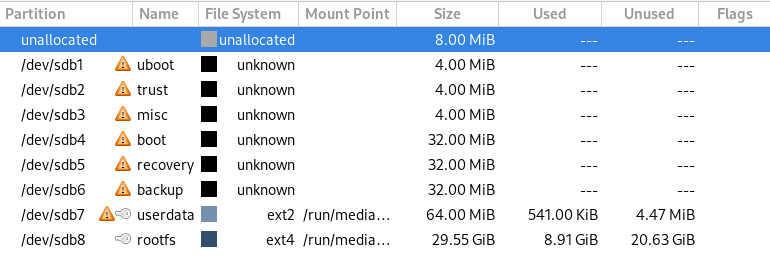
U-Boot for Fedora support?
in Software
Posted
hi @DaveWK, I managed to resolve this with ideas about your post. you'll have to rebuild idbloader, uboot, kernel. and put them in the correct sector location.
# Partition format to follow | Partition No. | Name | Sector Start | Sector End | Size | Comments | |---------------|-----------|--------------|------------|-------|--------------------------| | - | idbloader | 64 | 16383 | | first stage boot loader | | 1 | uboot | 16384 | 24575 | 4mb | second stage boot loader | | 2 | trust | 24576 | 32767 | 4mb | linux / android trust | | 3 | misc | 32768 | 40959 | 4mb | for misc inputs | | 4 | boot | 40960 | 172031 | 64mb | linux kernel boot | | 5 | userdata | 172032 | 303103 | 64mb | for kernel boot elements | | 6 | rootfs | 303104 | ~ | ~ | core linux OS |Then use dd command to extract out fedora rootfs from .raw file into an image file (similar to what you have done above)
Note: when compiling uboot, you'll need to amend the hardcoded section where it looks for rootfs. see this: here
Finally, use dd to write them all in. and it'll boot up perfectly!