
ChaJH
-
Content Count
12 -
Joined
-
Last visited
Posts posted by ChaJH
-
-
1시간 전에 토즈가 말했습니다.hello @ChaJH,
Android 12 os (Tinker Board 2 /2S Android 12 V3.0.2) 또는 Android 11을 사용하십니까?

My Tinker Board OS Ver this.
Could the Android OS version be a problem...?
-
Hello everyone!
I have a Tinker Board 2s and it also has a touchable LCD display.
The products of display model are as follows
>> 9.3inch Capacitive Touch Display, High Brightness, 1600×600, Optical Bonding Toughened Glass Panel, HDMI Interface, IPS | 9.3inch 1600x600 LCD (waveshare.com)The display and the Tinker Board are connected using HDMI only.
And the os image on the Tinker Board is Android 12. (Tinker_Board_2-Android11-v2.0.8-20220503)
First of all, the lcd display on the Tinker Board shows Android's screen well.
However, the screen is streched a bit vertically.
I,ve also tried the following ways to solve this problem myself.on the Tinker Board 2s :
Setting > Display > HDMI > (SCREEN SETTING) HDMIA: Change Resolution
But it didn't work....
How can I change the resolution to a normal state where the vertical is not stretched?
Or does Tinker Board not support the resolution of the display I use....?
I would appreciate it if you could let me know the solution!Thank you in advance.
-
Hello everyone!
I have a Tinker Board 2s and it also has a touchable LCD display.
The products of display model are as follows
The display and the Tinker Board are connected using HDMI only.
And the os image on the Tinker Board is Android 12. (Tinker_Board_2-Android11-v2.0.8-20220503)
First of all, the lcd display on the Tinker Board shows Android's screen well.
However, the screen is streched a bit vertically.
I,ve also tried the following ways to solve this problem myself.on the Tinker Board 2s :
Setting > Display > HDMI > -
-
2 hours ago, tooz said:hello @ChaJH,
1. i mean the tinker board android os version you're using (for example android 11 v.2.0.8), did you get the sources from here? TinkerBoard-Android/rockchip-android-manifest (github.com)
2. the sample codes from this .zip does include libmraajava.so, would you like to give it a try?
The Sample codes of Mraa API for Tinker Board 2: Android-MraaDemo_tinkerboard2.zip
thank you sir, @tooz!
mraa works normally.
Thank you very much.
-
 1
1
-
-
4 minutes ago, tooz said:hello @ChaJH,
1. i mean the tinker board android os version you're using (for example android 11 v.2.0.8), did you get the sources from here? TinkerBoard-Android/rockchip-android-manifest (github.com)
2. the sample codes from this .zip does include libmraajava.so, would you like to give it a try?
The Sample codes of Mraa API for Tinker Board 2: Android-MraaDemo_tinkerboard2.zip
My Tinker Board Android OS : Android 12 V3.0.2 (This is the latest version.)
https://tinker-board.asus.com/download-list.html?product=tinker-board-2s
@tooz, As you said, can I get it in that version and proceed with it?
Like the image above.
Can I download and use Tinker Board OS from the official site (https://tinker-board.asus.com/download-list.html?product=tinker-board-2s) )?
Or, should I download it from the giturl you told me? -
-
@tooz
Android Studio >> Android-studio-2023.1.1.27-window.exe
My Project build.gradle >


이거 물어보는 게 맞나요?
-
The image above is Android Studio using mraa-2.2.0.aar.
I need Uart control Tinker Board 2S.
However, when you build an app through Tinkerboard using the mraa library, the app dies with the following error.
[java.lang.UnsatisfiedLinkError: dlopen failed: library "libmraajava.so" not found]
The error is suspect.
I can't find libmraajava.so .
However, the mraa-2.2.0.aar file does not contain libmraajava.so in jni.https://github.com/TinkerBoard/TinkerBoard/wiki/Developer-Guide#mraa-library-for-android
It doesn't work with what I received from the official address above, so what's the problem?
Code for the problem mraaJNI.class found by debugging.
Additionally, when executing code to call GPIO, you get a [ libmraajava.so not found ] error as you go to the static try {} catch {} just above
import mraa.Gpio
import mraa.Dir
var gpio = Gpio(1) // error code start...




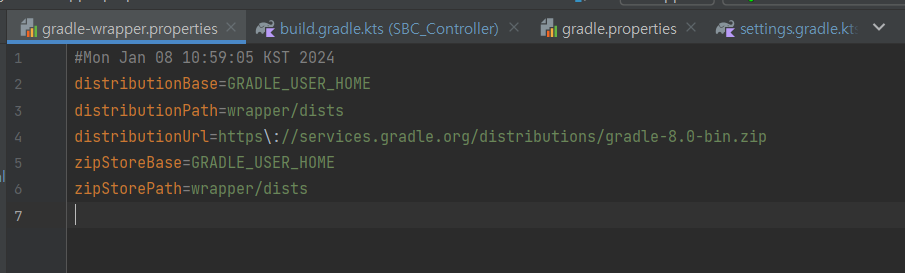
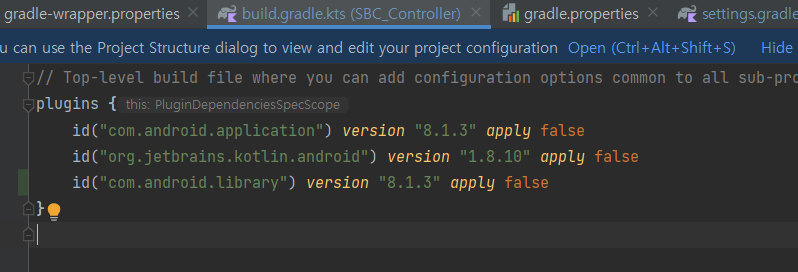



Hello, ASUS staff. Can you upload rockchip to Android OS 12 image and release a version?
in Android
Posted
Can you upload rockchip to Android OS 12 image and release a version?
I have ESP32 and Tinker Board 2S.
I need to use Tinker Board's Uart as well, and I also need connection to ESP 32's Access Point
To do this, Android OS Version must be 12 or higher. Also, rockchip must be included within the OS for use with the Tinker Board
(Reference URL: https://github.com/TinkerBoard-Android/rockchip-android-manifest)
Is it possible to distribute including a rock chip within Android OS 12 version in the near future?