
serene
-
Content Count
21 -
Joined
-
Last visited
Posts posted by serene
-
-
Hi,
I was wondering, is there Vision AI library that utilizes/optimized for Tinkerboard 2S' Mali T860 GPU (hardware acceleration)?
If not, what is the most efficient Vision AI framework that could run in Tinkerboard 2S?
I would appreciate any links to project examples.
Thank you.
-
Hi,
I was wondering, what MIPI/CS-2 cameras are supported by Tinkerboard 2S? Is there a list somewhere?
Are typically cameras supported by Raspberry Pi supported by Tinkerboard 2S as well?
Have anybody try to make Tinkerboard 2S drives/runs 4 cameras? How's the performance?
I found this in Amazon, is it something that Tinkerboard 2S supports?
https://www.amazon.com/CS-TX2-XAVIER-nCAM-IMX385-Jetson-Devkit-Xavier-YT1-0-5-1/dp/B09DB8786P/
Thank you.
-
@Joe
Hi Joe, all I ask is about generic autostart script location, for generic purpose, like executing my custom app.Is ~/.config/lxsession/LXDE/autostart for general purpose?
-
-
On 10/18/2021 at 8:26 PM, Joe said:Hi @serene
Can you try the SOP?
Let me know if you have any questions
[Tinker2 Source Download]
1) Kernel Code => git clone https://github.com/TinkerBoard2/kernel.git
2) GCC => wget http://releases.linaro.org/components/toolchain/binaries/6.3-2017.05/aarch64-linux-gnu/gcc-linaro-6.3.1-2017.05-x86_64_aarch64-linux-gnu.tar.xz
3) tar -Jxvf gcc-linaro-6.3.1-2017.05-x86_64_aarch64-linux-gnu.tar.xz -C ~[Tinker2 kernel]
1) cd kernel
2) make ARCH=arm64 tinker2_defconfig Thank you.CROSS_COMPILE=~/gcc-linaro-6.3.1-2017.05-x86_64_aarch64-linux-gnu/bin/aarch64-linux-gnu- -j32
3) make ARCH=arm64 rk3399-tinker_board_2.img CROSS_COMPILE=~/gcc-linaro-6.3.1-2017.05-x86_64_aarch64-linux-gnu/bin/aarch64-linux-gnu- -j32
4) compile finish,copy kernel/boot.img to tinker2
5) dd if=boot.img of=/dev/mmcblk1p4 (excute in tinker2)
Thank you
JoeHi @Joe
Thank you for sharing the SOP.
But I already managed to compile it as I mentioned in my previous post. My interaction with amiotk in github made me realize that I need to cross compile.
Here is the link of my interaction:
-
Hello @tooz
Never mind, I am able to compile it now after I read a post in the GitHub.
I had been trying to build the kernel natively in Tinkerboard 2S hardware, thinking it would be the same the previous generation.
When I built it in Ubuntu (cross-compile) using the same gcc used by u-boot, I can build the kernel.
-
17 hours ago, tooz said:hello @serene,
the kernel file has to be in the same directory with prebuilts. if your files are located in different directories then you may have problems because of the wrong gcc.
/TinkerBoard2$ ls
kernel prebuilts rkbin u-boot
those four are in the same directory
Hello @tooz
I re-arranged the folder to match what you described, all of those 4 folders (kernel, prebuilts, rkbin, and u-boot) are in the same folder (TinkerBoard2S), no luck, still got the same error.
Btw, which gcc version should I put in the prebuilts?
What can I try next?
-
Hi,
I installed x11vnc and I want to make it run at startup. I already set it as a service, but I would like to know where the startup script is in Tinkerboard 2S (Debian 10 - Buster).
I saw an old post that in 2S the startup script is the same as the one in previous generation, which is /system/etc/init.asus.sh
So, I put the command in there, reboot, but it doesn't autorun. I set the permission to be executable (chmod 755).
I also experimented by putting it in /boot/cmdline.txt - no luck.
Where is the startup script location?
-
Hello @tooz
It gave me error to attach the complete build log here as it's almost 4000 lines.
When I tried to attach the file, it didn't work either.
So, I put it in Google drive. Here is the link:
https://drive.google.com/file/d/1LVMXAn-OjZvjDn9bFe-dxR134t0ul39M/view?usp=sharing
-
7 hours ago, tooz said:hello @serene,
what's the build environment? you'll need x86_64 environment in order to build gcc-linaro-6.3.1-2017.05-x86_64_aarch64-linux-gnu
use the command lscpu and you will see the architecture: x86_64C
Architecture: x86_64 CPU op-mode(s): 32-bit, 64-bitThanks @tooz
I thought the script compiles natively, I ran it on aarch64.
I successfully built it on x86_64 (Ubuntu PC).
-
Hi,
I built the kernel in Debian 10, on Tinkerboard 2S.
I got these 3 errors. Do they need patches?
make[4]: *** [scripts/Makefile.build:484: drivers/net/wireless/rockchip_wlan] Error 2 make[3]: *** [scripts/Makefile.build:484: drivers/net/wireless] Error 2 make[2]: *** [scripts/Makefile.build:484: drivers/net] Error 2 make[1]: *** [Makefile:1036: drivers] Error 2 make: *** [arch/arm64/Makefile:169: kernel.img] Error 2 make: *** Deleting file 'kernel.img'
-
15 hours ago, tooz said:hello @serene,
it can be found here: https://github.com/TinkerBoard2-Android/device_asus_tinker_board_2
Thanks @tooz
I noticed that it's for Android. I understand that few commands can be used for Debian.
Do you have similar one like that (detail build documentation) containing instruction for Debian?
-
Hi,
I got multiple errors when trying to build the U-Boot for TinkerBoard2.
I downloaded rkbin, and then execute "make.sh tinker2"
linaro@linaro-alip:~/u-boot$ ./make.sh tinker2 ## make tinker2_defconfig -j12 arch/../configs/tinker2_defconfig:140:warning: override: reassigning to symbol OF_LIBFDT_OVERLAY # # configuration written to .config # ERROR: No toolchain: ../prebuilts/gcc/linux-x86/aarch64/gcc-linaro-6.3.1-2017.05-x86_64_aarch64-linux-gnu/bin
I then downloaded the toolchain, put it in the location mentioned on the error above, then I got these multiple errors:
linaro@linaro-alip:~/u-boot$ ./make.sh tinker2 ## make tinker2_defconfig -j12 arch/../configs/tinker2_defconfig:140:warning: override: reassigning to symbol OF_LIBFDT_OVERLAY # # configuration written to .config # /home/linaro/prebuilts/gcc/linux-x86/aarch64/gcc-linaro-6.3.1-2017.05-x86_64_aarch64-linux-gnu/bin/aarch64-linux-gnu-gcc: 1: /home/linaro/prebuilts/gcc/linux-x86/aarch64/gcc-linaro-6.3.1-2017.05-x86_64_aarch64-linux-gnu/bin/aarch64-linux-gnu-gcc: ELF: not found /home/linaro/prebuilts/gcc/linux-x86/aarch64/gcc-linaro-6.3.1-2017.05-x86_64_aarch64-linux-gnu/bin/aarch64-linux-gnu-gcc: 2: /home/linaro/prebuilts/gcc/linux-x86/aarch64/gcc-linaro-6.3.1-2017.05-x86_64_aarch64-linux-gnu/bin/aarch64-linux-gnu-gcc: Syntax error: "(" unexpected /bin/sh: 1: /home/linaro/prebuilts/gcc/linux-x86/aarch64/gcc-linaro-6.3.1-2017.05-x86_64_aarch64-linux-gnu/bin/aarch64-linux-gnu-gcc: Exec format error dirname: missing operand Try 'dirname --help' for more information. scripts/kconfig/conf --silentoldconfig Kconfig CHK include/config.h UPD include/config.h CFG u-boot.cfg GEN include/autoconf.mk.dep /bin/sh: 1: /home/linaro/prebuilts/gcc/linux-x86/aarch64/gcc-linaro-6.3.1-2017.05-x86_64_aarch64-linux-gnu/bin/aarch64-linux-gnu-gcc: Exec format error CFG spl/u-boot.cfg /bin/sh: 1: /home/linaro/prebuilts/gcc/linux-x86/aarch64/gcc-linaro-6.3.1-2017.05-x86_64_aarch64-linux-gnu/bin/aarch64-linux-gnu-gcc: Exec format error make[1]: *** [scripts/Makefile.autoconf:79: u-boot.cfg] Error 1 make[1]: *** Waiting for unfinished jobs.... CFG tpl/u-boot.cfg make[1]: *** [scripts/Makefile.autoconf:50: include/autoconf.mk.dep] Error 1 /bin/sh: 1: /home/linaro/prebuilts/gcc/linux-x86/aarch64/gcc-linaro-6.3.1-2017.05-x86_64_aarch64-linux-gnu/bin/aarch64-linux-gnu-gcc: Exec format error make[1]: *** [scripts/Makefile.autoconf:83: spl/u-boot.cfg] Error 1 /bin/sh: 1: /home/linaro/prebuilts/gcc/linux-x86/aarch64/gcc-linaro-6.3.1-2017.05-x86_64_aarch64-linux-gnu/bin/aarch64-linux-gnu-gcc: Exec format error make[1]: *** [scripts/Makefile.autoconf:87: tpl/u-boot.cfg] Error 1 make: *** No rule to make target 'include/config/auto.conf', needed by 'include/config/uboot.release'. Stop. linaro@linaro-alip:~/u-boot$ -
Update: I found the solution for lz4c, need to install liblz4-tool and libkz4-dev and manually update liblz4 to 1.8.3-1+deb10u1.
However, I got these 3 errors. Do they need patches?
make[4]: *** [scripts/Makefile.build:484: drivers/net/wireless/rockchip_wlan] Error 2 make[3]: *** [scripts/Makefile.build:484: drivers/net/wireless] Error 2 make[2]: *** [scripts/Makefile.build:484: drivers/net] Error 2 make[1]: *** [Makefile:1036: drivers] Error 2 make: *** [arch/arm64/Makefile:169: kernel.img] Error 2 make: *** Deleting file 'kernel.img'
-
Hi,
I built the kernel using these commands:
make ARCH=arm64 tinker2_defconfig
make ARCH=arm64 rk3399-tinker_board_2.img -j8I got compile error:
/bin/sh: 1: lz4c: not found
I checked, I already have lz4c, which is liblz4-1 in Debian.
-
Hello @tooz
Where can I find device/rockchip/tinker_board_2/build.sh? In what package or file is it, and where is the location?
I didn't find it in https://github.com/TinkerBoard2/kernel
-
This is the link to the older platform (RK3288) I mentioned above:
-
Hi,
I need to customize Tinkerboard 2S image (enable PPP among other things), but I am unable to find a complete instruction in how to build the image.
I found the instruction for the older platform (RK3288), but it didn't work. When I used generic instruction in building RK3399 platform, I got compile error in boardinfo.c (implicit declaration of functions in seq_file.o).
- Where can I find a complete instruction in how to build the image (kernel and U-Boot) for Tinkerboard 2S (RK3399 platform)?
-
Which defconfig file to be used? I only saw tinker2_defconfig, which I believe is the config for U-Boot only.

-
18 hours ago, tooz said:hello @serene
- Connect Tinker Board 2S to PC with a USB serial cable
- On PC, open Putty and select Serial.
- The Serial line can be checked from Windows >Device Manager >Ports (COM & LPT). The speed is 115200 baud.
- Click the Open button on Putty and power the board, and some boot logs will be printed on Putty from PC
I see, so that's the Debug UART.
Is it possible to enable console on UART0 or UART1 at boot up? What should I put in boot kernel parameter - /boot/config.txt or /boot/cmdline.txt?
In /boot/config.txt I enabled uart1 by setting "intf:uart0=on" and also "console=ttyS1,115200n8" to no avail. Or should I use "console=ttyS0" instead?
I left /boot/cmdline.txt empty.
-
Hi,
How do I enable serial-console in 2S?
I am running TinkerOS Debian 10, and there is no extlinux folder nor extlinux.conf
I found /boot/config.txt and un-commented "intf:uart0=off", to no avail.

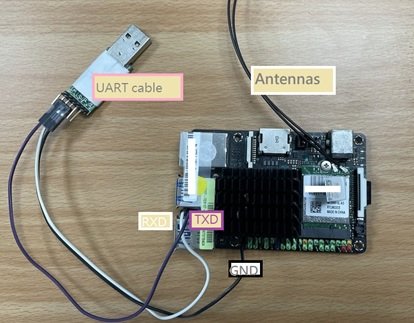
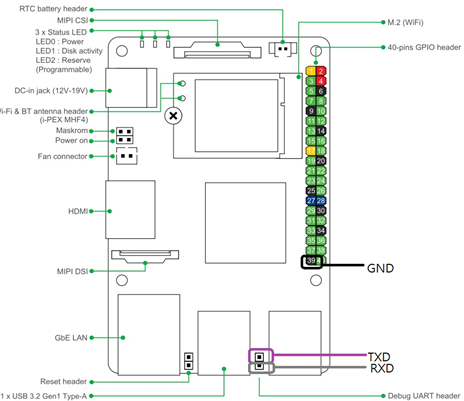
Hantro H1 code
in Software
Posted
Hi,
Does Tinkerboard 2S latest image release have Hantro H1 to utilize Hantro H1 video accelerated encoder hardware in RK3399?
Thank you.